How to share calendars
As described elsewhere, you can control workflow and distribute the calendar maintenance workload by sharing calendars with other account holders.
By default, editors with whom you share cannot create new calendars in their accounts. This prevents them from adding events to calendars other than those you share with them. (If you want one or more editors to create calendars, let your Trumba Sales representative know during your account setup process or contact Support.)
Until you share at least one calendar with new editor accounts, the account holders who sign in see a message instead of the editing environment. Learn more.
What you learn here
For more information about how sharing works, see About sharing calendars.
How to share calendars
- Display the calendar that you want to share by clicking the calendar's name in the calendar list. Click Share above the calendar.

If you don't see the Share button, you displayed a calendar that you didn't create.
- On the Sharing page, the list of Groups and Trumba accounts is displayed.
- Set the sharing permission for the group or individual account you're sharing with by selecting the permission level next to the group or individual account.
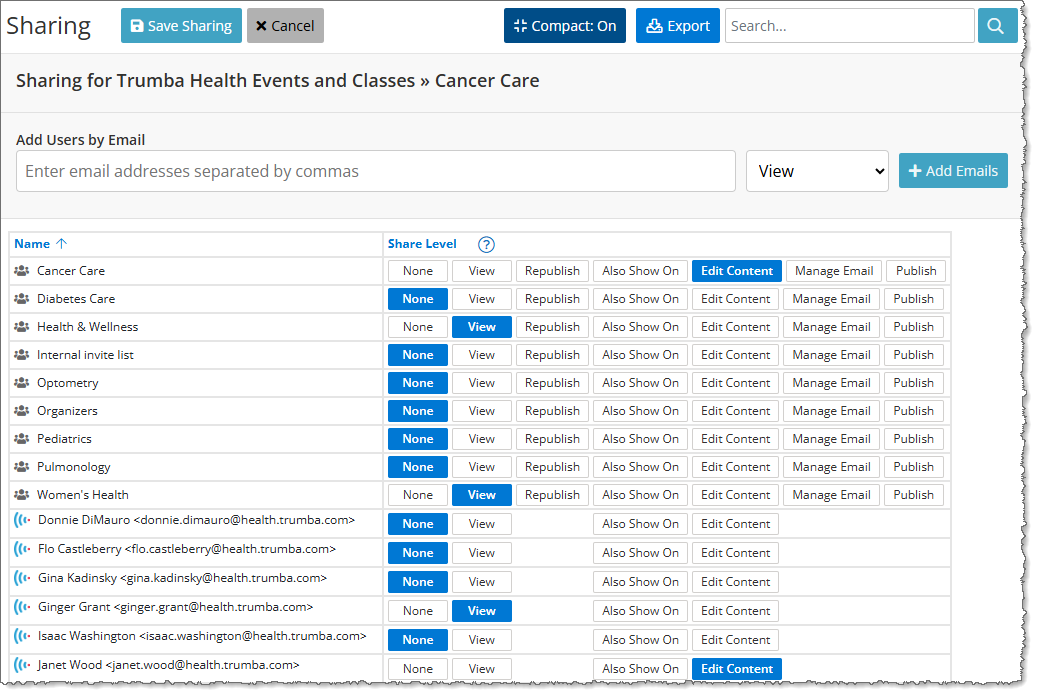
Note Editor accounts have fewer permission options than publisher accounts.
Please show me descriptions of the publisher and editor permission levels
- Click the Save Sharing button to save the changes.
If you don't see the accounts you'd like to share the calendar with, type the email address(es) in the Add Users by Email field, select the sharing level from the drop-down list, and click + Add Emails.
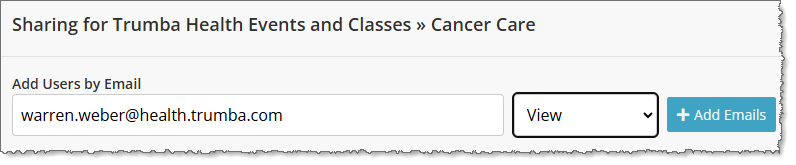
Note If you're sharing with a group, all group members will have the same permission with the exception of editors.
How to cancel or change sharing
- Display the shared calendar that you want to change by clicking the calendar's name in the calendar list. Click Share above the calendar.

- For the group or individual account, under Share Level:
- To cancel sharing for one person or group, select None next to the group or account, then click Save Sharing at the top of the page.
- To change sharing permissions for one person or group, select the desired Share Level next to the group or account, then click Save Sharing at the top of the page.
- To cancel all sharing, select None next to each group or account, and then click Save Sharing at the top of the page.
